writers blocks software
- writers blocks softwaresearch for term
Writer’s Blocks
Ashley Software
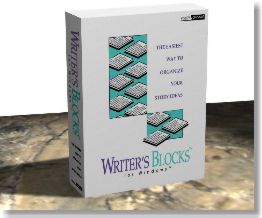
Free trial version available
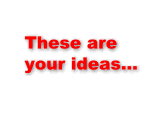
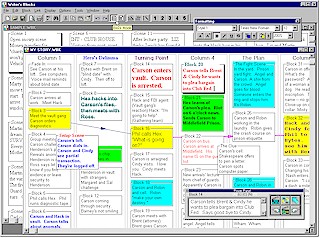
‘It does exactly what it says on the tin’ is the slogan for a respected line of paint products in the UK. The same could be said of Writer’s Blocks. The title of the package from Ashley Software describes what it is all about. Writer’s Blocks are text blocks you can use to structure your material. The ‘Blocks’ are designed to behave like the index cards beloved by generations of writers. You make your notes on the cards as you do your research and planning. Writer’s Blocks then helps you develop and organize your material to suit the needs of your work.
You can create links between blocks to provide a visual reminder that several blocks are related. Plus there are many ways to highlight blocks and help you navigate the material under construction. A Writer’s Block can be used to hold a quote, an idea, reference or character sketch.
Screenplays, speeches, and science papers can employ the software to visualise their material as they assemble the snippets or pages of text which they can paste from other files. The hard work of typing your text uses the ‘Power Panel’ which floats over the display area and is, in effect, a word-processor. Unlike paper cards, these can hold up to 32,000 characters, but only the first few lines need to be visible so you can obtain an overview. There are all the find, replace and spell checks you would like to find in a good word-processor.
There are several possible end products from all your work. You can save your blocks as a text file and then import the file into your word processor to complete the work. Alternatively, you can print out the cards to guide you through your narrative. Both outputs might prove useful.
Learning to use Writer’s Blocks
The basic commands are intuitive. The key controls are accessible and you should not be afraid to experiment with them as there is a reliable ‘undo’ button. However, you will need to use the well-structured Help files to access the subtler layout and linking functions.
If you have previous experience with a graphic design package, it helps. The columns of blocks, which can represent chapters, are the core of the screen image, but there is ‘blank paper’ round about where you can paste or ‘park’ bits and pieces. Hitting the Home button saved me whenever I lost sight of my work as I filled the screen with my ‘Blocks’.
The software is easygoing on the hardware and responded instantly to all commands on the old test machine used. It definitely helps to have a large screen. As the blocks accumulate a small screen can get crowded. So it is not ideal if you are working on a laptop.
Who is it for?
It is an excellent tool for organising plot lines. It will also appeal to those assembling any work of non-fiction which requires meticulous organisation. It would be valuable for those writing for the screen where events have to be carefully choreographed and linked to images or effects. Those assembling a thriller could easily plot it with Writer’s Blocks.
If you are looking for something that will write your novel, software is not the answer. Like any tool, it is up to the craftsman how effectively it is employed. Even if you do not follow the precise plan, you would do well to remember the words of Dwight D Eisenhower. "In preparing for battle I have always found that plans are useless, but the planning indispensable".
To buy visit their site:
WritersBlocks offer a free trial version, so you can try it out to see if it is a tool that you would find useful before buying.
© Charles Jones 2003
